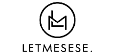FAQ
Why can not product information be resent?
General products can not be resent in the following situations:
This situation may be one of the following reasons, please check them one by one:
1) Whether the information you need to resend contains products that have been removed from the rules (information that has been removed due to violations cannot be resent)
2) There may be a browser problem. It is recommended that you replace a more stable browser such as Google Chrome or IE. Try again. You can click here to set the browser.
This situation may be one of the following reasons, please check them one by one:
1) Whether the information you need to resend contains products that have been removed from the rules (information that has been removed due to violations cannot be resent)
2) There may be a browser problem. It is recommended that you replace a more stable browser such as Google Chrome or IE. Try again. You can click here to set the browser.
How to enter to manage member information?
You can go to the "Member Center" to find and enter "Member Information" under the status of logging in as a member to manage your member information
Why was the password entered during registration not accepted by the system?
Please check whether the password you entered has the following conditions, which has not been accepted by the system:
1. The length of the entered password is substandard. The length of the password must be between 8-20 characters, and it will not be accepted by the system if it is too long or insufficient
2. The entered password contains illegal characters. The password can only consist of English letters, Arabic numerals or symbols.
3. The entered password is exactly the same as the member name. In order to ensure network information security, the system requires that the password must be different from the member name.
4. It is exactly the same as any of the "telephone", "fax", "mobile phone" and "postcode" in the contact information.
5. Use consecutive numbers (increment or decrement); use continuous and upper and lower case English characters (sequential characters or reverse characters); use the same character or number consecutively.
6. Whether the entered password is too simple, if it is too simple, the system will prompt you.
1. The length of the entered password is substandard. The length of the password must be between 8-20 characters, and it will not be accepted by the system if it is too long or insufficient
2. The entered password contains illegal characters. The password can only consist of English letters, Arabic numerals or symbols.
3. The entered password is exactly the same as the member name. In order to ensure network information security, the system requires that the password must be different from the member name.
4. It is exactly the same as any of the "telephone", "fax", "mobile phone" and "postcode" in the contact information.
5. Use consecutive numbers (increment or decrement); use continuous and upper and lower case English characters (sequential characters or reverse characters); use the same character or number consecutively.
6. Whether the entered password is too simple, if it is too simple, the system will prompt you.
Why need to pass member verification?
In order to prevent someone from maliciously registering a large number of false accounts and interfering with the order of transactions on the website, try to ensure that real users can more effectively publish business information, obtain feedback, and improve the transaction rate. Letmesese B2B website registration requires member verification. Members can complete the verification through "email" or "mobile phone".
How do members register?
If you are a buyer, you can register as a member for free on Letmesese B2B. If you have already been a member of www.circles.tw (this is an affiliated company), you can click here to log in and retrieve it.
[Quick Entry: Click here to enter the login page]
If you do not have a Letmesese B2B member, the steps are as follows: Open the Letmesese B2B homepage and click "Member Login" in the upper right corner of the page to start registering members. [Quick Entry: Click here to enter the registration page]
If you are a brand (seller) you need to contact Letmesese B2B to apply
[Quick Entry: Click here to enter the page].
Please provide relevant information in the letter, such as company name, brand name, product, contact person, contact information, etc. The person in charge of Letmesese B2B platform will contact you again.
[Quick Entry: Click here to enter the login page]
If you do not have a Letmesese B2B member, the steps are as follows: Open the Letmesese B2B homepage and click "Member Login" in the upper right corner of the page to start registering members. [Quick Entry: Click here to enter the registration page]
If you are a brand (seller) you need to contact Letmesese B2B to apply
[Quick Entry: Click here to enter the page].
Please provide relevant information in the letter, such as company name, brand name, product, contact person, contact information, etc. The person in charge of Letmesese B2B platform will contact you again.